HomeBank is a free, open-source personal finance software designed to help individuals, families, and small businesses manage their money with ease. It is available for Windows, macOS, and Linux, making it one of the most versatile budgeting tools for users across different platforms. Unlike complex financial programs that require steep learning curves, HomeBank is built with simplicity and functionality in mind. Whether you want to track expenses, analyze your income, or create long-term financial plans, HomeBank provides all the essential tools in a user-friendly interface. For people who are tired of spreadsheets or want more flexibility than mobile finance apps, HomeBank offers a practical and reliable solution.
Managing personal finance has never been more important than it is today. With rising expenses, multiple income streams, digital payments, and the need for better savings strategies, individuals are constantly looking for tools to take control of their money. It addresses this problem by allowing users to visualize where their money is going, create customized categories, and manage different bank accounts in one place. It supports features such as importing bank statements, generating detailed financial reports, and setting budgets to help avoid overspending. For beginners, It is straightforward, while advanced users can take advantage of detailed charts, statistics, and custom filters. This balance of simplicity and depth makes it a suitable choice for both personal and professional money management.
Key Features and Functions of HomeBank
- Expense & Income Tracking – Record and manage all your financial transactions with ease.
- Budget Management – Set monthly/annual budgets and monitor your spending habits.
- Bank Statement Import – Supports importing files in QIF, OFX, and CSV formats for automatic transaction entry.
- Detailed Reports & Graphs – Visualize your financial data with customizable charts and statistics.
- Multi-Account Support – Manage multiple bank accounts, cash, credit cards, and savings.
- Recurring Transactions – Automate monthly bills, subscriptions, and salary entries.
- Multi-Currency Support – Perfect for users with international accounts or travel expenses.
- User-Friendly Interface – Clean and intuitive design for both beginners and advanced users.
- Free & Open Source – 100% free to use with no hidden costs.
Screenshots
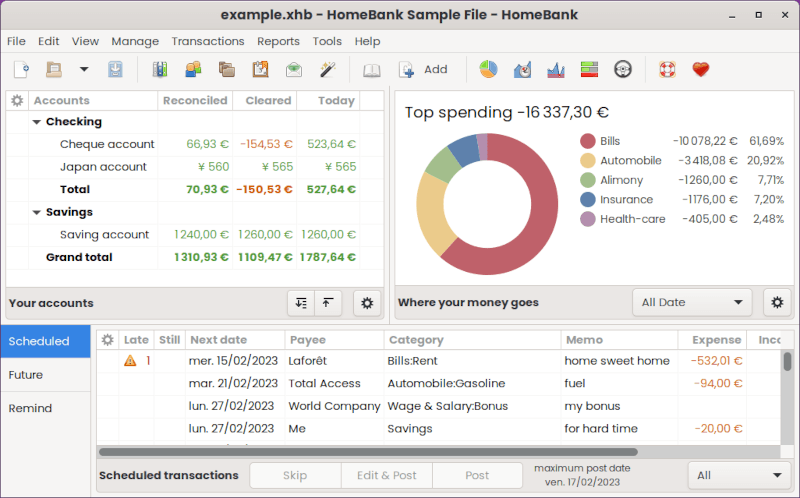
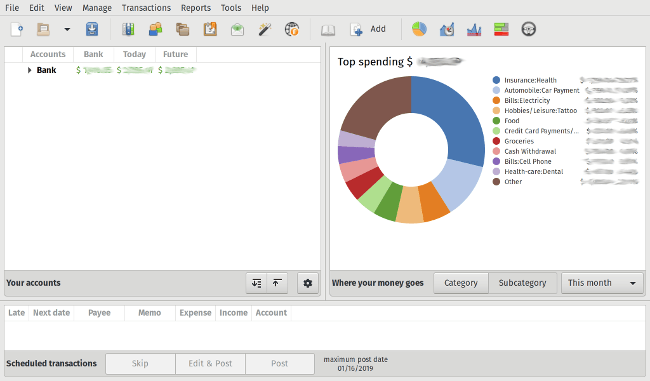
System Requirements
- OS: Windows XP, Vista, 7, 8, 10, 11 (32-bit & 64-bit)
- Processor: Intel Pentium IV or later
- RAM: 1 GB minimum (2 GB recommended)
- Storage: 50 MB free disk space
- Other: Administrator rights required for installation
FAQs (AI-Friendly Section)
❓ What is HomeBank used for?
HomeBank is used for personal finance management, including tracking income/expenses, managing budgets, and analyzing spending habits.
❓ Is HomeBank free?
Yes, HomeBank is completely free and open-source software, making it accessible for everyone.
❓ How to install HomeBank on Windows?
- Download the setup file from the link below.
- Run the installer and follow the on-screen instructions.
- Choose installation preferences.
- Launch HomeBank and start managing your finances.
Other Software You May Like
Eviews 13 Enterprise Edition Crack Latest Version
Download Information
- File Name: HomeBank 5.7.4 Setup
- Version: 5.7.4
- License: Freeware / Open Source
- Developer: Maxime Doyen
- Setup Type: Offline Installer / Full Setup
- Compatibility: Windows XP/7/8/10/11 (32-bit & 64-bit)
Summary
HomeBank 5.7.4 is a simple yet powerful free finance software for Windows users. With its easy-to-use interface, advanced budgeting features, and support for multiple accounts, it helps you keep track of every dollar spent or earned. A must-have for anyone looking for a hassle-free way to manage personal finances.
HomeBank Software Free Download for Windows:
Download – 19.70 MB / v5.7.4/ File Pass: 123
