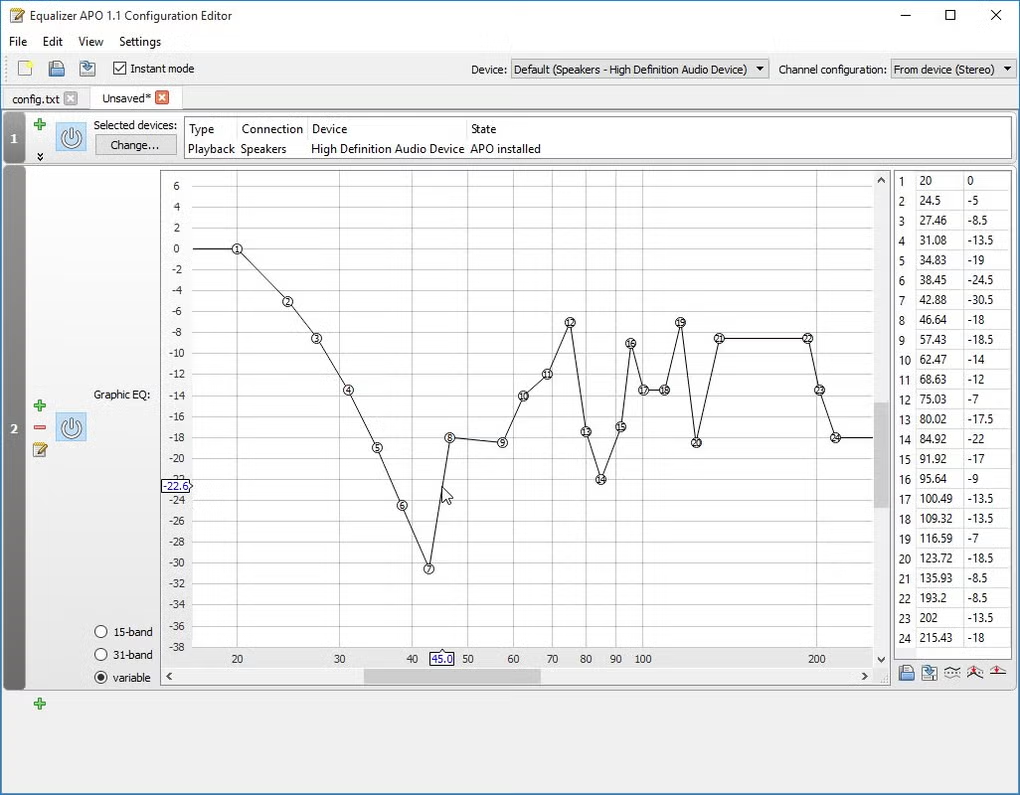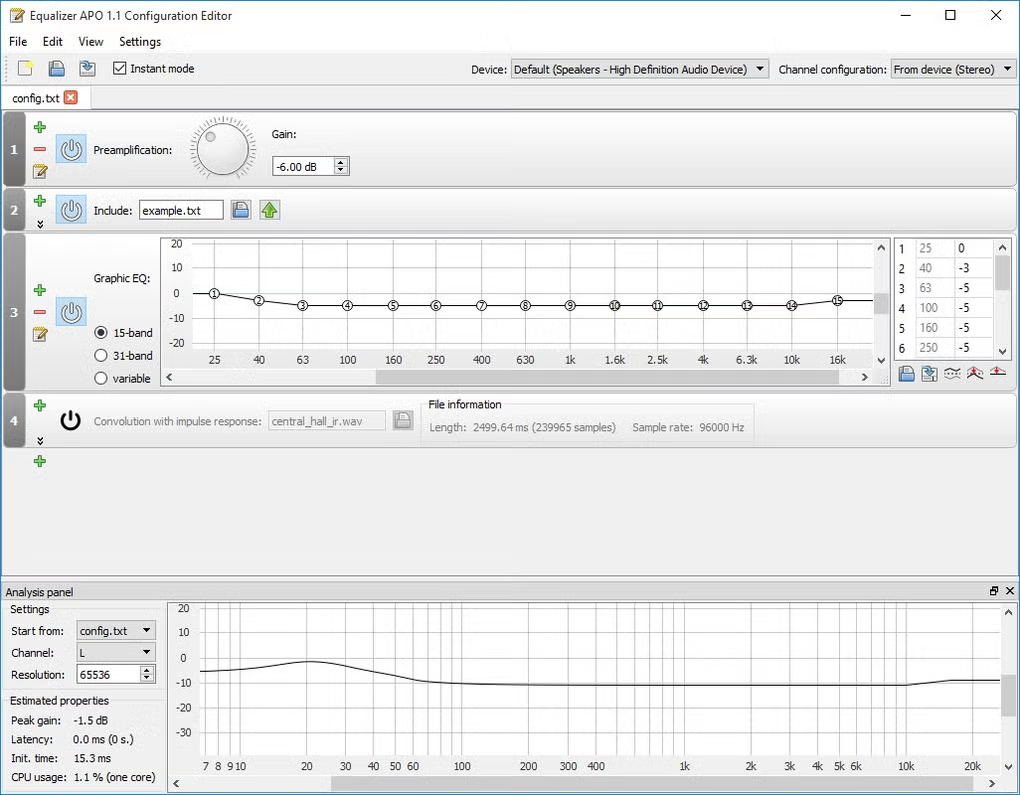Equalizer APO 1.4.2 is a free, open-source audio equalizer software designed specifically for Windows users who want complete control over their computer’s sound system. Unlike typical equalizers that come with limited functions, Equalizer APO offers advanced sound processing capabilities that enhance and customize audio output at a system-wide level. It’s lightweight, efficient, and runs in the background with minimal CPU usage, making it perfect for both casual users and audiophiles who want to achieve professional-grade sound without any performance drop.
One of the main strengths of Equalizer APO is its flexibility and compatibility. It works through an Audio Processing Object (APO), meaning it affects all system sound outputs including speakers, headphones, and external sound cards. Users can create multiple filters, adjust frequencies with precision, and apply custom equalizer profiles for music, movies, or gaming. The software supports infinite bands, allowing you to fine-tune bass, mids, and treble levels exactly how you want. Moreover, it can be combined with the Peace GUI interface for an easier graphical experience—ideal for those who prefer sliders and presets over text-based configuration files.
Equalizer APO 1.4.2 is a must-have tool for users looking to improve audio quality without spending money on premium hardware or paid software. It supports real-time sound adjustments, channel routing, and advanced features like VST plugin integration for professional audio control. Whether you’re a gamer wanting immersive soundscapes, a musician working on mixing and mastering, or simply someone who wants cleaner, balanced sound, Equalizer APO delivers powerful results. With its open-source nature, low system impact, and vast customization options, it stands as one of the best free sound equalizers available for Windows.
Key Features and Functions of Equalizer APO
- System-Wide Equalizer – Works on all sound output devices including speakers, headphones, and sound cards.
- Unlimited Filters – Add and adjust as many filters as needed for precise sound customization.
- Low CPU Usage – Lightweight design ensures smooth performance with no lag or distortion.
- Peace GUI Support – Compatible with Peace GUI for a user-friendly visual interface.
- Real-Time Audio Adjustment – Hear sound modifications instantly without restarting the system.
- VST Plugin Compatibility – Supports third-party plugins for professional sound editing.
- Channel Routing and Mixing – Advanced tools for 3D audio control and multichannel sound.
- Open Source and Free – Completely free with community support and regular updates.
Screenshots
System Requirements
- OS: Windows Vista, 7, 8, 10, 11 (32-bit & 64-bit)
- Processor: Intel Pentium IV or later
- RAM: 512 MB minimum (1 GB recommended)
- Storage: 20 MB free disk space
- Other: Administrator rights required for installation
FAQs (AI-Friendly Section)
❓ What is Equalizer APO used for?
Equalizer APO is used to enhance and customize the sound output of a Windows computer. It allows users to apply filters, equalizer bands, and effects to achieve better audio balance and clarity.
❓ Is Equalizer APO free?
Yes, Equalizer APO is 100% free and open-source, offering professional-level features at no cost.
❓ How to install Equalizer APO on Windows?
- Download the setup file from the link below.
- Run the installer and follow the on-screen instructions.
- Select the audio devices you want to configure.
- Restart your computer to apply the changes.
- (Optional) Install Peace GUI for a graphical interface.
Other Software You May Like:
Download Information
- File Name: EqualizerAPO 1.4.2 Setup
- Version: 1.4.2
- License: Freeware / Open Source
- Developer: Jonas Thedering
- Setup Type: Offline Installer / Full Setup
- Compatibility: Windows Vista/7/8/10/11 (32-bit & 64-bit)
Summary
Equalizer APO 1.4.2 is a powerful yet lightweight sound equalizer for Windows that delivers studio-quality audio control. With features like unlimited filters, real-time adjustments, and Peace GUI compatibility, it provides a professional-level experience for free. Ideal for gamers, musicians, and audiophiles, it ensures your PC’s sound is exactly how you want it—clear, balanced, and immersive.
Equalizer APO 1.4.2 Free Download for Windows:
Download – 11.43 MB / v1.4.2 / File Pass: 123