Mozilla Firefox keeps your info and online interests away from the bad guys. Put, your security is our top priority. Choose from 5,000 free extras to make your Mozilla Firefox browser look and function how you want. An add-on can be a new time-saving toolbar button, a shortcut to search, a themed look, and more. Add-ons make browsing easier.
Firefox’s open-source nature allows anyone to contribute to its development, making it one of the most customizable and flexible browsers. Its robust privacy features, combined with fast performance, have made it a favorite among users who are mindful of their data security and digital privacy.
Key Features and Functions of Mozilla Firefox
Speed and Performance One of Firefox’s standout features is its speed. With the introduction of the Quantum engine in 2017, Mozilla Firefox significantly improved its performance, making it faster and more responsive than ever before. Firefox uses fewer system resources than many other browsers, ensuring smoother browsing even when multiple tabs are open. This makes it ideal for users who need speed without compromising on performance.
Enhanced Privacy and Security Mozilla Firefox places a strong emphasis on user privacy. It includes several features designed to protect users from tracking, data mining, and malicious websites:
Enhanced Tracking Protection (ETP): Firefox automatically blocks third-party cookies and trackers by default, ensuring that your online activities remain private.
Facebook Container: This unique feature prevents Facebook from tracking you across the web by isolating your Facebook activity in a separate tab.
Password Manager: Firefox’s built-in password manager securely stores your passwords and login credentials, helping you avoid using weak or repeated passwords.
HTTPS-Only Mode: Firefox automatically forces websites to use secure connections (HTTPS), reducing the risk of man-in-the-middle attacks.
Customization and Extensions Firefox is highly customizable, allowing users to tailor their browsing experience with a wide variety of add-ons and extensions. The Firefox Add-ons Marketplace provides thousands of extensions that enhance functionality, ranging from ad blockers to productivity tools and privacy-enhancing extensions. Additionally, Firefox allows you to adjust the browser’s theme, layout, and toolbar for a personalized browsing experience.
Cross-Platform Sync With Firefox Sync, users can sync their bookmarks, passwords, browsing history, and open tabs across multiple devices. This means that you can start browsing on one device and pick up right where you left off on another, whether it’s your desktop, laptop, tablet, or smartphone.
Built-In Pocket Integration Firefox comes with Pocket integration, a tool that lets you save articles, videos, and web pages to read later. Pocket allows you to access your saved content from any device, making it easier to manage articles and information you want to revisit without cluttering your bookmarks.
Reader Mode Firefox’s Reader Mode simplifies web pages by removing unnecessary elements like ads, background images, and navigation menus, leaving you with just the text. This feature is especially useful when reading long articles or blog posts, as it creates a clean and distraction-free reading experience.
Screen Shots
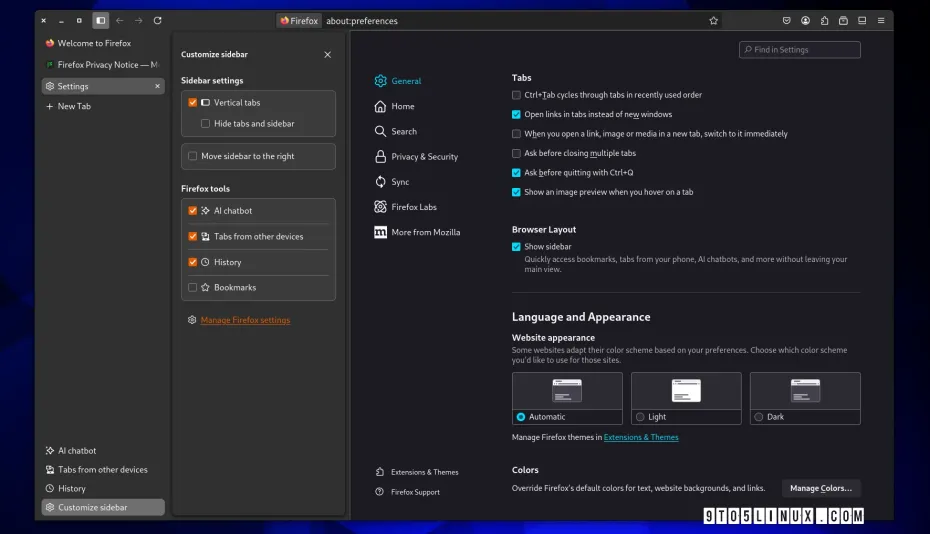
System Requirements
Supported OS: Windows 11, Windows 10, Windows 8.1, Windows 7
RAM (Memory): 2 GB RAM (4 GB recommended)
Free Hard Disk Space: 200 MB or more
Mozilla Firefox 136.0.2 Free Full Activated
Download – 68 MB / v136.0.2 | File Pass: 123
