Wondershare Filmora is a versatile video editing software that caters to users of all skill levels. It provides an intuitive interface with a wide range of features that make it easy to create, edit, and share videos. Whether you’re editing vlogs, social media videos, or professional projects, Filmora offers a complete video editing solution. With a variety of built-in effects, transitions, filters, and audio editing tools, Filmora enables you to elevate your video content effortlessly.
Filmora allows you to create projects in 4:3 or 16:9, so you can crop the videos or resize them to fit the size you want. This way, quickly converting a widescreen material to SD format is possible.
Key Functions and Features of Wondershare Filmora
User-Friendly Interface One of the standout features of Wondershare Filmora is its easy-to-use interface. Designed with beginners in mind, the software allows users to jump into video editing without a steep learning curve. Drag-and-drop functionality makes it simple to add media files, effects, and transitions to your project.
Wide Range of Video Editing Tools Filmora comes with an extensive set of video editing tools that allow users to cut, trim, merge, and split video clips with precision. It also supports multi-track editing, which is ideal for creating more complex projects involving multiple layers of video and audio.
Key Benefits:
Trim, crop, and split videos effortlessly.
Support for multi-track editing to combine multiple video/audio layers.
Reverse playback and speed adjustments for more creative edits.
Built-In Effects and Filters Wondershare Filmora offers a vast library of built-in effects, transitions, and filters to enhance the look and feel of your videos. Whether you’re looking to add cinematic effects, text animations, or color correction, Filmora has an effect to suit your needs. The software also allows users to download additional effects from the Filmora Effects Store.
Key Benefits:
Add text animations, motion graphics, and visual effects.
Use color grading tools to enhance video footage.
Apply overlays and green screen effects for creative edits.
Audio Editing Tools In addition to video editing, Wondershare Filmora also provides a range of audio editing tools. You can easily adjust the volume, remove background noise, and apply audio effects. The software also includes a built-in music library with royalty-free tracks and sound effects, which can be used in your projects.
Key Benefits:
Noise removal and audio ducking for cleaner sound.
Audio mixer to adjust sound levels across tracks.
Royalty-free music and sound effects for enhancing your videos.
Green Screen and Chroma Key One of the most advanced features in Filmora is its green screen (chroma key) functionality. This tool allows users to remove backgrounds from their video clips and replace them with custom images or videos. This is particularly useful for creating professional-quality content, such as YouTube videos, tutorials, and special effects-heavy projects.
Key Benefits:
Replace video backgrounds with images or videos.
Create high-quality special effects for films and videos.
Use the Chroma Key feature to integrate multiple visual elements.
Advanced Color Grading For those who want to take their video editing to the next level, Filmora provides advanced color grading tools. These tools allow users to adjust the hue, saturation, brightness, and contrast of their videos to create a polished, cinematic look.
Key Benefits:
Adjust exposure and white balance for more professional results.
Use LUTs (Look Up Tables) for quick color presets.
Color correction to make videos visually appealing.
Text and Titles Wondershare Filmora offers a wide selection of customizable text and title templates. Whether you’re adding titles to your vlog or captions to a tutorial, Filmora makes it easy to create eye-catching text animations.
Key Benefits:
Over 200 title templates to choose from.
Customizable text animations to enhance video storytelling.
Use kinetic typography for modern, dynamic text effects.
Export and Sharing Options Once your project is complete, Filmora makes it easy to export and share your videos. You can export your project in various formats, including MP4, AVI, MOV, and more. Filmora also allows users to upload videos directly to social media platforms like YouTube, Facebook, and Vimeo.
Key Benefits:
Export in multiple formats and resolutions.
Direct sharing to social media platforms.
Choose between HD and 4K export options
Screen Shots:
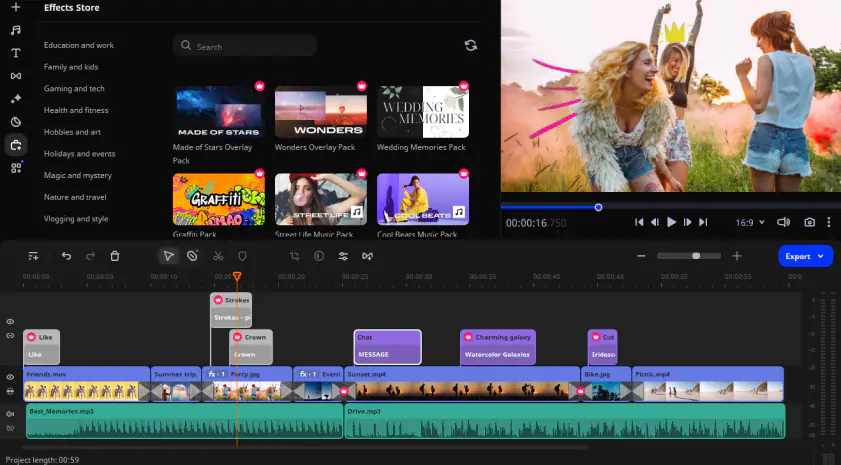
System Requirements
- Supported OS: Windows 11 / Windows 10 / Windows 8.1 / Windows 7
- Processor: Multicore Intel Series or above, Xeon or AMD equivalent
- RAM: 4GB (8GB or more recommended)
- Free Hard Disk Space: 4GB or more recommended
Download – 829 MB / v14.3.2 | File Pass: 123
