BlueStacks is an Android emulator that allows you to run Android apps and games on your PC or Mac. Essentially, it creates a virtual Android environment on your computer, enabling you to use mobile apps as if you were using them on a smartphone.
Originally released in 2011, BlueStacks has evolved significantly over the years. Today, it is one of the most popular Android emulators available, with millions of downloads worldwide. Whether you’re a gamer looking to play mobile games on a bigger screen or an app developer needing a test environment, BlueStacks offers an accessible solution.
BlueStacks Features
BlueStacks comes with several features that make it stand out from other Android emulators. Here are some of the key features of BlueStacks:
Cross-Platform Compatibility
BlueStacks is compatible with both Windows and macOS. Whether you are using a PC or a Mac, BlueStacks provides a seamless experience across both platforms.Enhanced Gaming Experience
One of the primary reasons users turn to BlueStacks is for its gaming capabilities. The emulator supports a wide range of Android games, including top-rated titles like PUBG Mobile, Free Fire, and Call of Duty Mobile, among others. With customizable keyboard and mouse controls, users can enhance their gameplay experience.High-Performance Graphics
BlueStacks supports HD graphics and features optimization tools to ensure smooth and lag-free gameplay. The software leverages your PC’s hardware for superior performance compared to mobile devices.Multi-Instance Feature
One of the most popular features of BlueStacks is the multi-instance feature. This allows users to run multiple Android apps or games simultaneously. Gamers can play multiple accounts at the same time, while app developers can test their apps on different Android versions.App Store Access
BlueStacks provides full access to the Google Play Store, allowing you to download and install any Android app directly on your computer. You can browse the Play Store just like you would on a mobile device.User-Friendly Interface
BlueStacks comes with an intuitive, easy-to-navigate interface. Whether you’re a tech enthusiast or a beginner, you’ll find it easy to download apps, customize settings, and optimize your experience.Game Controls Customization
Users can tailor their gaming experience with custom controls. The emulator allows you to assign key mappings, which makes playing mobile games on a PC far more comfortable and efficient.BlueStacks Cloud Connect
This feature allows you to sync your mobile apps and games with your PC. You can pick up where you left off, whether you’re switching from a mobile device to your computer or vice versa.
Screen Shots:
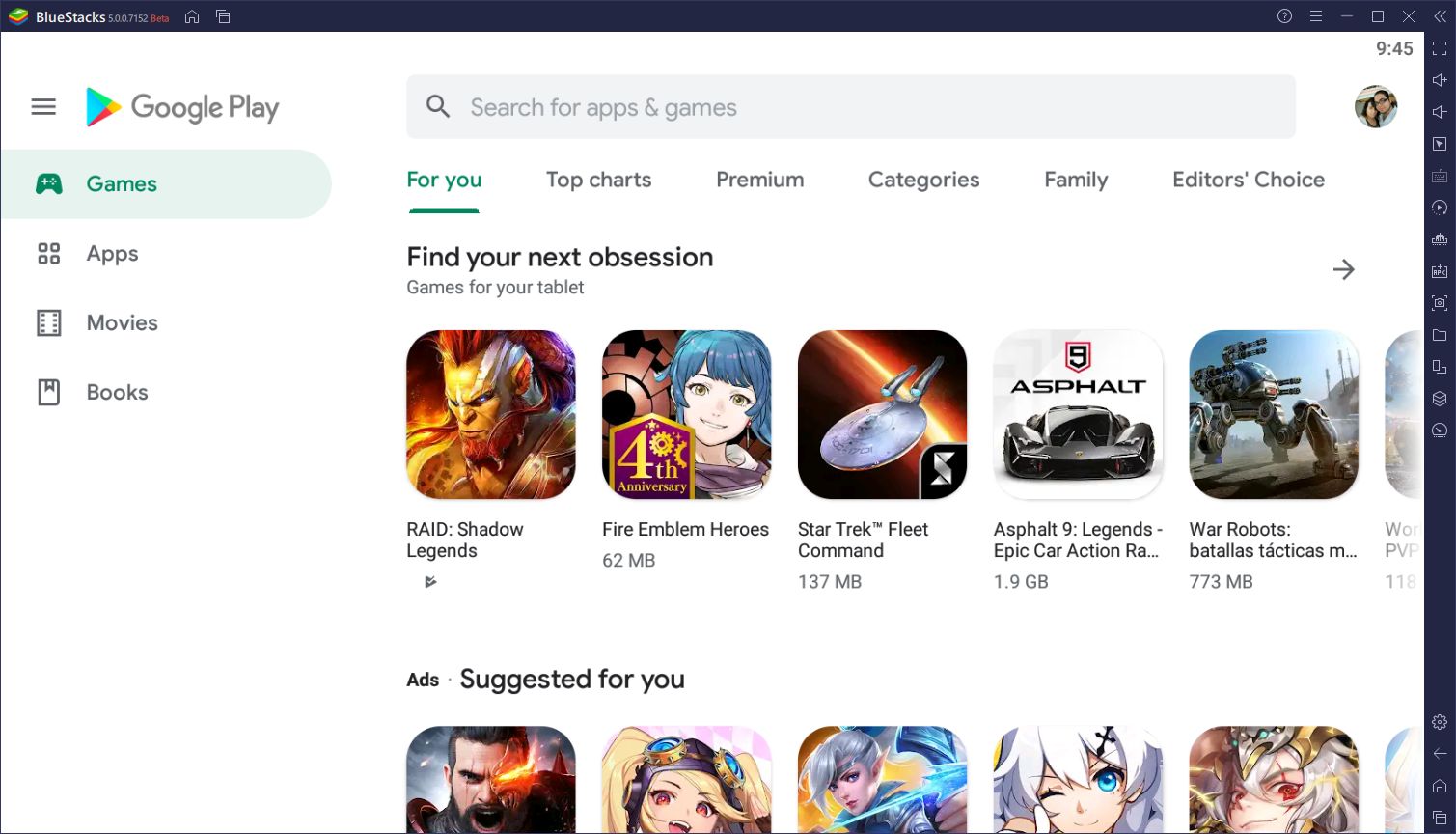

System Requirements
- OS: Windows 10, 11
- You must be an Administrator on your PC.
- Processor: Intel Core i5-680 (PassMark 3500) or higher processor with
- virtualization extensions enabled in the BIOS
- Graphics: Intel HD 5200 (PassMark 750) or higher
- Memory: 6GB or higher
- HDD: SSD (or fusion)
- Storage HDD Space: 40 GB
- Internet: Broadband connection to access games, accounts, and related content
- Up-to-date graphics drivers from Microsoft or the chipset vendor
Download – 2.59 GB / v5.21.650 | File Pass: 123
