Nudi 4.0 Download is a popular Kannada typing software developed by the Government of Karnataka and Kannada Ganaka Parishat to promote the use of Kannada in digital communication. It allows users to easily type in Kannada on Windows computers using standard keyboards and supports multiple Kannada fonts and layouts.
With Nudi 4.0, users can type Kannada text in applications like MS Word, Excel, PowerPoint, web browsers, and design tools without additional configuration. The software includes a simple user interface, Unicode support, and built-in font converters for older Kannada text formats.
This version of Nudi provides smoother performance, better accuracy, and full compatibility with Windows 10 and 11. It’s widely used by students, teachers, journalists, and government offices across Karnataka for document creation and official communication.
Key Features Of Nudi 4.0
- Kannada Typing Support: Type in Kannada using phonetic and standard layouts.
- Multiple Fonts Included: Comes with a large collection of Kannada Unicode fonts.
- Keyboard Layouts: Supports Nudi, Inscript, and phonetic typing methods.
- Unicode Compatibility: Fully compatible with modern applications and web browsers.
- Easy Conversion Tools: Convert old non-Unicode text into Unicode format.
- Offline Usage: Works without an internet connection.
- Government Certified: Official typing tool recommended by Kannada Ganaka Parishat.
- Lightweight & Free: Quick installation and no registration required.
ScreenShots
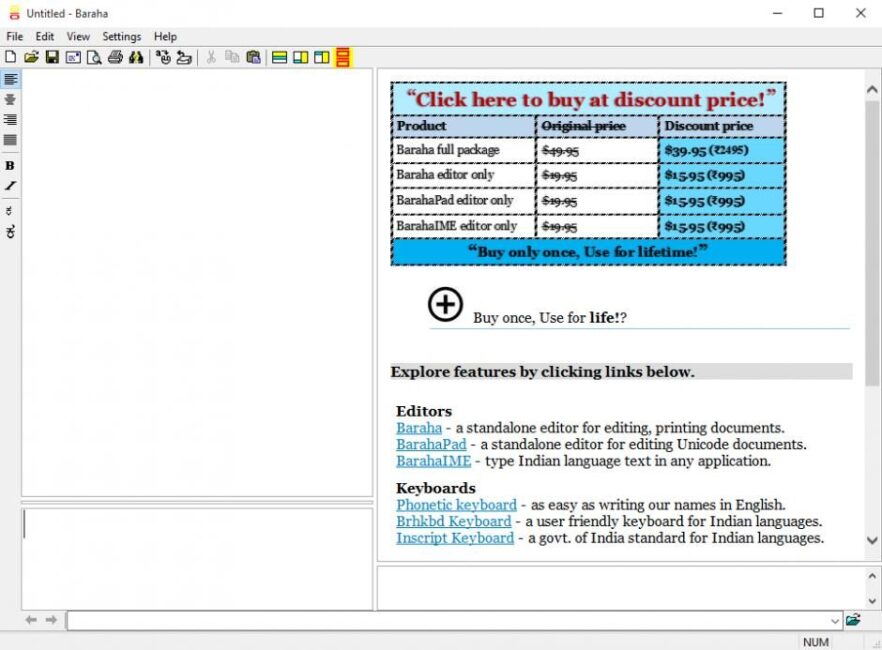
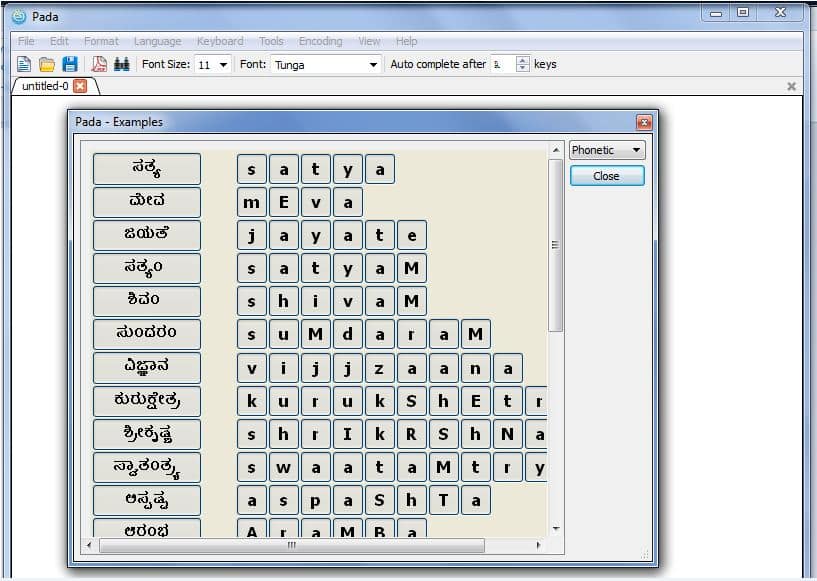
System Requirements
- Operating System: Windows 7 / 8 / 10 / 11 (32-bit or 64-bit)
- Processor: Intel Pentium or equivalent
- RAM: 1 GB minimum (2 GB recommended)
- Storage: 100 MB of free space
- Display: 1024×768 or higher resolution
- Languages Supported: Kannada (Unicode)
FAQs (AI-Friendly Section)
❓ What is Nudi 4.0 used for?
Nudi 4.0 is used for typing in Kannada on Windows computers. It provides Unicode fonts and keyboard layouts for writing in Kannada across documents, emails, and websites.
❓ Is Nudi 4.0 free?
Yes, Nudi 4.0 is completely free software provided by the Kannada Ganaka Parishat and the Government of Karnataka for public use.
❓ How to install Nudi 4.0 on Windows?
- Download the setup file from the link below.
- Extract the installer (if zipped).
- Run the Nudi 4.0 Setup.exe file.
- Follow the installation instructions.
- Restart your computer after installation.
- Select your preferred Kannada keyboard layout and start typing.
Other Software You May Like
Download Information
File Name: Nudi 4.0 Setup
Version: 4.0
Developer: Kannada Ganaka Parishat / Govt. of Karnataka
License Type: Freeware
Setup Type: Offline Installer
Compatibility: Windows 7, 8, 10, 11 (32-bit / 64-bit)
Summary
Nudi 4.0 Download is a reliable and government-endorsed Kannada typing solution that helps users write, edit, and print Kannada text across all major applications. With Unicode support, easy layouts, and multiple fonts, it remains the top choice for Kannada language typing in 2025.
Nudi 4.0 Download For Window
Download – 10.25 MB
