Macrium Reflect is a powerful backup and disk imaging software that lets you create complete backups of your system, including the operating system, applications, and files. If your system crashes or your data gets corrupted, you can restore everything to its previous state.
Designed for both personal and business use, Macrium Reflect provides an easy, secure, and reliable way to back up your data. It works by creating a compressed image of your disk, which can be restored whenever needed. Whether you’re safeguarding a single computer or managing multiple systems, this software is designed to make backups simple and effective.
Key Features of Macrium Reflect
Complete System Backup
Macrium Reflect lets you create an image of your entire system, including your operating system, installed programs, and files. If something goes wrong, you can restore your system to its exact previous state, ensuring minimal downtime.Incremental and Differential Backups
Instead of creating a full backup each time, Macrium Reflect offers incremental and differential backups. These options save time and storage space by backing up only the changes made since your last backup. Incremental backups store only the changes since the last backup, while differential backups store changes made since the last full backup.Backup Scheduling
With Macrium Reflect, you can schedule backups to run automatically at specific times. This ensures that your data is regularly backed up without you having to do it manually. You can set up daily, weekly, or monthly backups, depending on your needs.Disk Imaging and Cloning
In addition to backups, Macrium Reflect offers disk imaging and cloning. Disk imaging creates an exact replica of your hard drive, while cloning helps copy all data from one drive to another. This is useful when upgrading your hard drive or migrating to a larger storage device.Fast and Efficient Backups
Macrium Reflect uses advanced compression algorithms to reduce the size of backup files, making the process faster and more efficient. This also saves valuable storage space while speeding up the backup and recovery process.Recovery Media
If your system fails, Macrium Reflect lets you create bootable recovery media. This means you can restore your system even if your computer won’t start. You can use an external drive or USB stick to boot your system and restore your backup.
Screen Shots
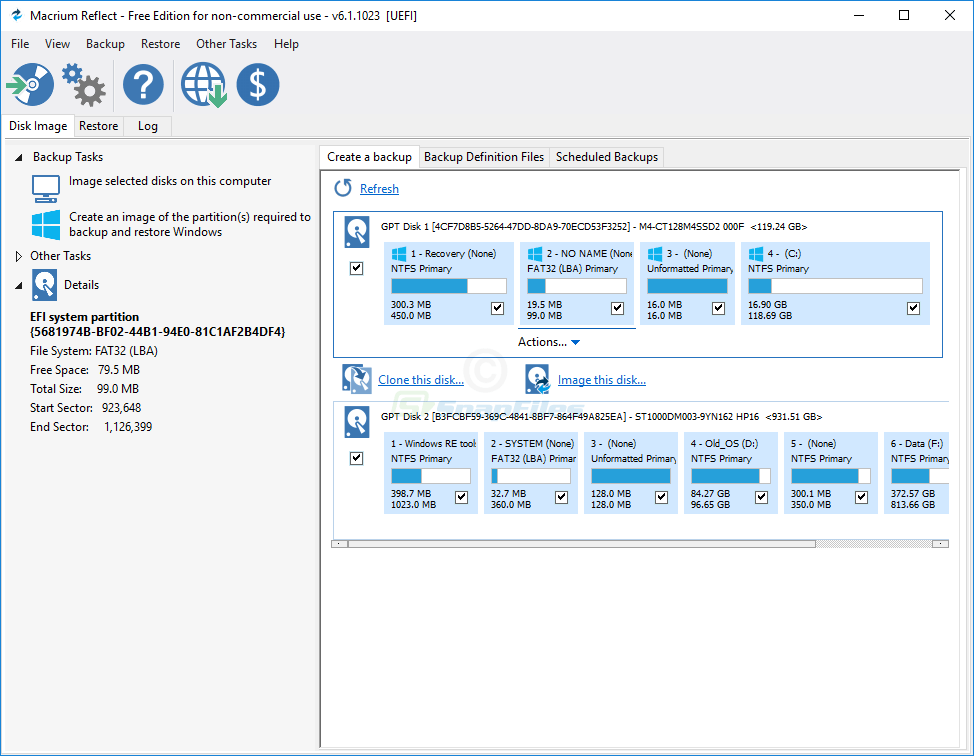
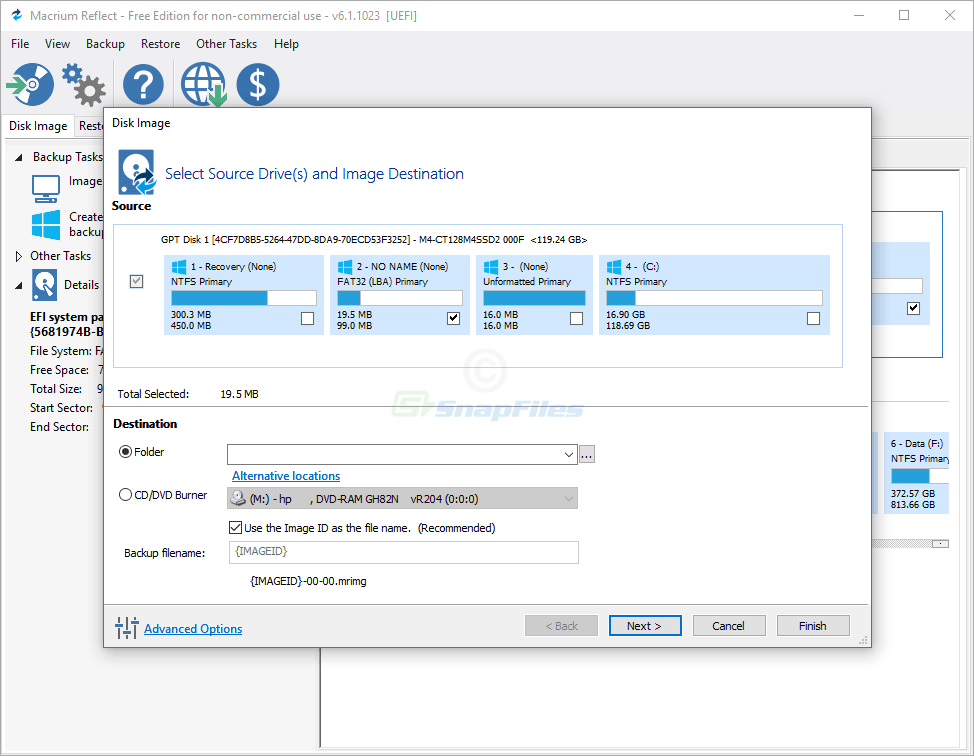
System Requirements
Supported OS: Windows 11, Windows 10, Windows 8.1, Windows 7
RAM (Memory): 2 GB RAM (4 GB recommended)
Free Hard Disk Space: 2 GB or more
Macrium Reflect 10.0.8495 Free Full Activated
Download – 459 MB / v10.0.8495 | File Pass: 123
