IObit Driver Booster Pro is a comprehensive and powerful driver management tool designed to keep your system up to date with the latest drivers. This software helps automatically scan, update, and manage your device drivers, improving your PC’s performance and stability. Whether you’re a casual user or a tech enthusiast, IObit Driver Booster Pro ensures that your system runs smoothly by providing the latest driver updates, boosting your overall computing experience.
In this article, we’ll discuss the key features of IObit Driver Booster Pro, its benefits, and why it’s the ideal solution for users who want to enhance the performance of their PC without manual driver updates.
Key Features of IObit Driver Booster Pro
Automatic Driver Updates
One of the standout features of IObit Driver Booster Pro is its ability to automatically scan and update outdated drivers. The software simplifies the process by checking for updates and downloading them with just a few clicks, saving you time and effort. This ensures that your system is always running with the most recent and stable drivers.Wide Driver Database
IObit Driver Booster Pro supports a large and constantly updated database, including over 4.5 million drivers for all major devices. From graphics cards and sound drivers to printers and network adapters, it ensures that you can keep your hardware functioning properly with the latest driver versions.Game Ready Drivers
If you’re a gamer, IObit Driver Booster Pro provides game-ready driver updates. This feature ensures that your graphics card drivers are optimized for the latest game releases, improving gaming performance, and reducing lag and crashes.Driver Backup and Restore
The Pro version allows you to create backups of your existing drivers before updating them. If any issues arise with a new driver, you can easily restore the previous version, ensuring that your system remains stable without any complications.Improved System Performance
Updating drivers is key to improving your PC’s performance. By keeping your drivers current, IObit Driver Booster Pro helps ensure your hardware functions at its best, improving stability, reducing crashes, and enhancing the overall speed of your system.Offline Driver Installation
Driver Booster Pro allows you to download driver updates on one system and then install them offline on another. This is useful for users who may have limited internet access or want to update multiple PCs without downloading drivers each time.Faster Driver Downloads and Installation
IObit Driver Booster Pro optimizes the download and installation speed, making it faster to get the latest drivers. With its improved engine, you can expect quicker updates compared to the free version.Enhanced Security
The Pro version provides a more secure driver update process by ensuring that all driver updates come from verified and trusted sources. This minimizes the risk of installing malicious or unstable drivers.Scheduled Scans
You can set IObit Driver Booster Pro to automatically scan for outdated drivers on a scheduled basis, ensuring your drivers are always up-to-date without having to remember to do it manually.
Screen Shots:
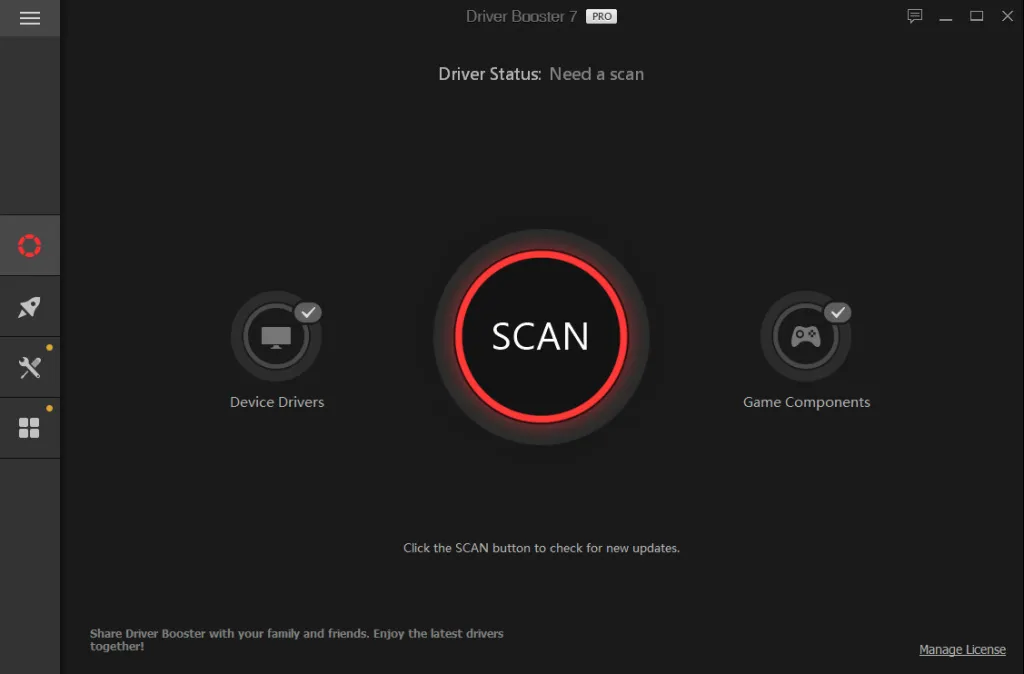
System Requirements
- Supported OS: Windows 11, Windows 10, Windows 8.1, Windows
- RAM (Memory): 2 GB RAM (4 GB recommended)
- Free Hard Disk Space: 200 MB or more
Download – 35 MB / v12.2.0 | File Pass: 123
