Windows 10 Professional is a powerful, versatile operating system designed to meet the needs of both individuals and businesses. With its advanced features, robust security, and seamless integration with various hardware and software, Windows 10 Pro stands out as one of the most popular operating systems globally. In this article, we’ll explore the key functionalities and benefits of Windows 10 Professional, including its suitability for business users, enhanced security features, and customization options.
Launched by Microsoft, Windows 10 Professional is the more advanced version of the standard Windows 10 Home edition. It’s designed for users who require additional functionalities such as business features, enhanced security, and powerful customization tools. Windows 10 Professional is ideal for small to medium-sized businesses, tech-savvy individuals, and IT professionals.
Key Features of Windows 10 Professional
Enhanced Security
Windows 10 Pro offers stronger security compared to its Home counterpart. With features like BitLocker encryption, Windows Defender Antivirus, and Windows Defender Firewall, users can protect sensitive data and prevent unauthorized access. BitLocker, for instance, is a built-in tool that helps secure your files by encrypting your entire hard drive, making it harder for cybercriminals to steal information.Remote Desktop Access
One of the standout features of Windows 10 Professional is Remote Desktop. This function allows users to connect and access their computer remotely over a network, providing flexibility for remote work or IT support. Businesses often rely on this feature to allow employees to work from home or access their workstations from different locations.Group Policy Management
Windows 10 Pro includes Group Policy Management, allowing IT administrators to control and manage the settings and configurations of all computers within a network. This feature helps ensure consistency across the organization, improving efficiency and reducing manual configuration.Hyper-V Virtualization
For businesses and developers, Hyper-V is an essential tool for creating and managing virtual machines (VMs). With Hyper-V, users can run multiple operating systems on the same machine, which is useful for testing software, running legacy applications, or maintaining secure environments for development.Business-Oriented Features
Windows 10 Professional comes with several tools designed specifically for business environments, including the ability to join a domain, which is vital for networked organizations. Additionally, features like Azure Active Directory support and Enterprise Mode Internet Explorer (EMIE) enable seamless collaboration and secure browsing.Windows Update for Business
Windows 10 Pro gives administrators control over updates. With Windows Update for Business, IT teams can defer or schedule updates, preventing interruptions during critical business operations. This feature helps companies stay secure while minimizing downtime.Advanced Customization and Control
Windows 10 Pro offers more options for personalization and customization, including advanced system settings and the ability to control user access. These options are crucial for businesses that need to create specific work environments or set up specialized systems.
Screen Shots:
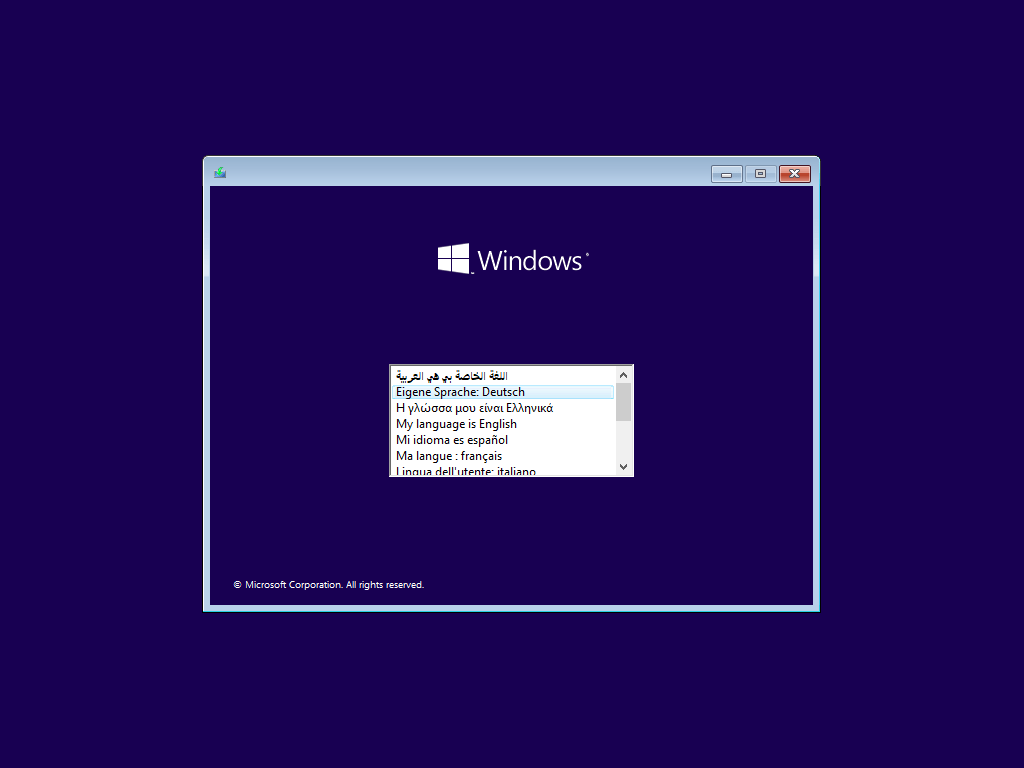
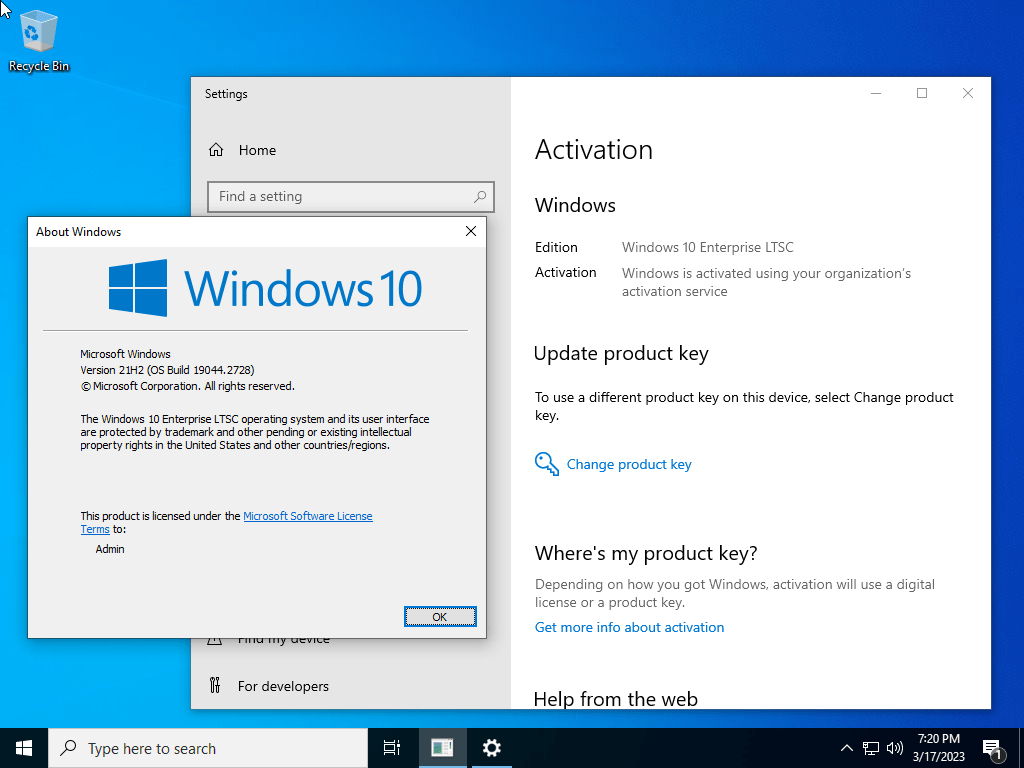
Pc Requirements
- Processor: 1 gigahertz (GHz) or faster processor or SoC
- RAM: 1 gigabyte (GB) for 32-bit or 2 GB for 64-bit
- Hard disk space: 16 GB for 32-bit OS or 20 GB for 64-bit OS
- Graphics card: DirectX 9 or later with WDDM 1.0 driver
- Display: 800 x 600
